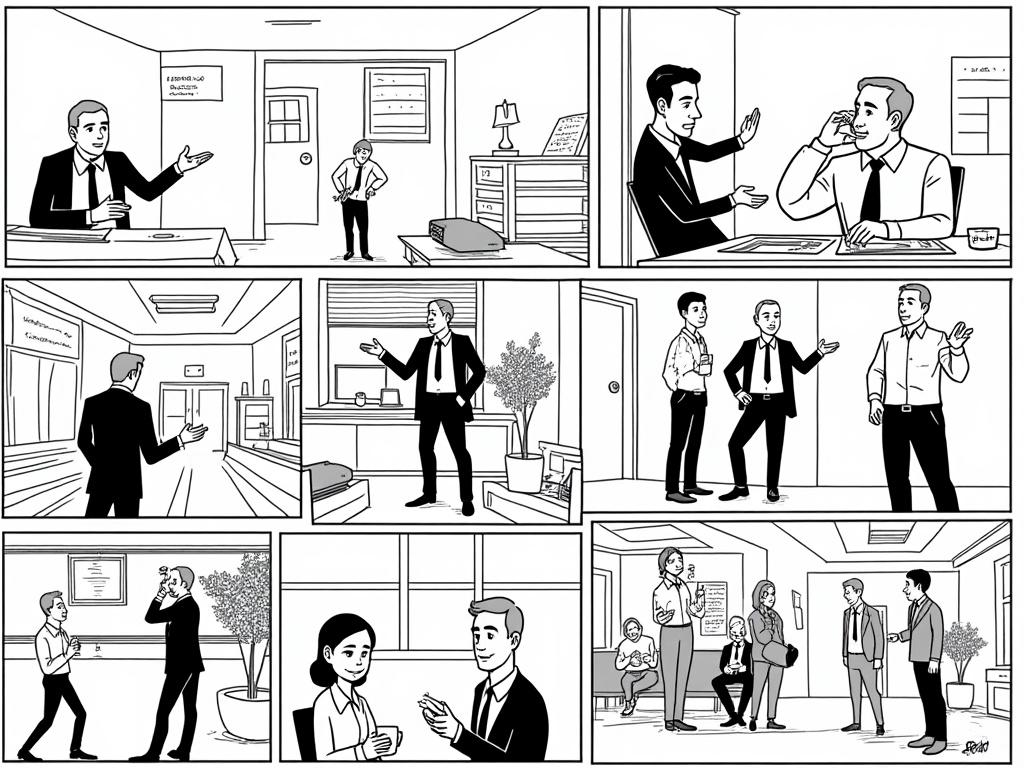Time Management for Small Business Owners: Mastering Your Finance Tasks
Reading time: 12 minutes
Ever feel like you’re drowning in invoices, expense reports, and tax deadlines while trying to run your business? You’re not alone. Let’s transform your financial chaos into a streamlined system that actually works.
Table of Contents
- Why Finance Tasks Eat Your Time
- The 7-Day Finance Time Audit
- Smart Automation Strategies
- Batching Techniques That Work
- Essential Tools Comparison
- Avoiding Common Time Traps
- Your 30-Day Implementation Roadmap
- Frequently Asked Questions
Why Finance Tasks Devour Your Precious Time
Here’s the brutal truth: 73% of small business owners spend more than 40 hours per month on financial administration—that’s an entire work week! But here’s what’s really happening behind those numbers.
Picture Sarah, a marketing consultant who started her agency two years ago. Every Friday afternoon, she’d sit down with a stack of receipts, three different spreadsheets, and a growing sense of dread. What should have taken 2 hours stretched into 6, eating into her weekend and leaving her feeling overwhelmed.
The Hidden Time Drains
Most business owners don’t realize where their time actually goes. Research from the Small Business Association reveals these shocking time wasters:
- Searching for documents: 21 minutes per session
- Manual data entry: 3x longer than automated processes
- Reconciling accounts: 45% longer without proper systems
- Tax preparation scrambles: 15+ hours during peak season
The real kicker? These tasks don’t directly generate revenue, yet they’re absolutely critical for business survival.
The Compound Effect of Poor Finance Management
When finance tasks consume excessive time, the ripple effects are devastating:
- Delayed client work and missed opportunities
- Increased stress leading to poor decision-making
- Cash flow problems from delayed invoicing
- Compliance issues that could have been prevented
But here’s the encouraging news: businesses that implement structured finance management save an average of 12 hours per week. That’s time you can reinvest in growth, family, or simply breathing.
The 7-Day Finance Time Audit: Your Starting Point
Before we dive into solutions, let’s get crystal clear on where your time actually goes. This isn’t about judgment—it’s about awareness.
Week 1: Track Everything
For the next seven days, log every finance-related task. Use this simple framework:
Daily Log Template:
- Task: What exactly did you do?
- Time: How long did it take?
- Interruptions: What broke your flow?
- Frustration Level: Scale 1-10
- Value Add: Did this directly benefit your business?
Common Patterns You’ll Discover
After analyzing hundreds of small business time audits, here are the patterns that consistently emerge:
- Peak inefficiency periods: Monday mornings and Friday afternoons
- Multitasking penalty: 23 minutes to refocus after each interruption
- Tool switching: 8-12 different applications for basic finance tasks
Take Mark, a restaurant owner who discovered he was spending 4 hours weekly just switching between his POS system, accounting software, and bank apps. This simple awareness led to a 60% time reduction within a month.
Smart Automation Strategies That Actually Work
Let’s cut through the automation hype and focus on what delivers real results. Not every task needs to be automated—some require human judgment. The key is knowing the difference.
The 80/20 Rule for Finance Automation
Focus your automation efforts on these high-impact areas:
Automate First (High Volume, Low Complexity):
- Recurring invoices and payment reminders
- Bank transaction categorization
- Basic expense tracking
- Monthly financial reports
Keep Manual (High Value, Requires Judgment):
- Cash flow forecasting
- Vendor negotiations
- Strategic financial planning
- Unusual transaction review
Real-World Automation Success Story
Jessica runs a boutique PR firm with 8 employees. Before automation, she spent 6 hours weekly on invoicing and expense tracking. Here’s what she implemented:
- Automated invoicing: Set up recurring invoices for retainer clients
- Expense automation: Connected credit cards to accounting software
- Payment reminders: Automated follow-up emails for overdue payments
- Bank reconciliation: Daily automatic bank feeds
Result: Finance tasks now take 2 hours weekly, freeing up 4 hours for client work—that’s $800 in additional billable time per week.
Batching Techniques That Transform Your Workflow
The human brain isn’t designed for constant task-switching. Research shows that batching similar tasks can improve efficiency by up to 40%. Here’s how to apply this to your finance workflow.
The Power of Finance Batching
Instead of handling financial tasks as they arise, group them into focused sessions:
| Batch Category | Tasks Included | Frequency | Time Saved |
|---|---|---|---|
| Administrative | Invoicing, receipt processing, expense categorization | Twice weekly | 35% |
| Review & Analysis | Account reconciliation, report generation | Weekly | 28% |
| Strategic Planning | Cash flow forecasting, budget reviews | Monthly | 42% |
| Compliance | Tax preparation, regulatory filings | Quarterly | 50% |
The Perfect Finance Batching Schedule
Here’s a proven schedule that works for most small businesses:
- Tuesday & Thursday 2-4 PM: Administrative batch (invoicing, expenses)
- Friday 9-11 AM: Review batch (reconciliation, reports)
- Last Friday of month: Strategic planning batch
- Quarterly: Full compliance review
Pro tip: Block these times in your calendar as “Finance Focus” sessions. Treat them as unmovable appointments with yourself.
Essential Tools: Making the Right Choice
The tool landscape is overwhelming, but you don’t need everything. Here’s a data-driven comparison of the most effective finance management tools for small businesses.
Accounting Software Efficiency Analysis
Time Savings by Tool Category (Hours Saved per Month)
The Strategic Tool Selection Process
Don’t fall into the “shiny object” trap. Use this decision framework:
- Current pain points: What’s costing you the most time?
- Integration requirements: Will it play nicely with existing tools?
- Scalability: Can it grow with your business?
- Learning curve: How long to see ROI?
According to a 2023 survey by the National Small Business Association, businesses that choose integrated solutions save 23% more time than those using standalone tools.
Avoiding the Time Management Traps
Even well-intentioned business owners fall into predictable traps. Here are the most common ones and how to avoid them.
Trap #1: The Perfectionist’s Paralysis
Many business owners spend hours perfecting financial reports that no one will read. The 80/20 rule applies here too—80% of financial insights come from 20% of the data.
Warning Signs:
- Spending more than 30 minutes on monthly reports
- Creating charts and graphs “just in case”
- Obsessing over cent-level accuracy in estimates
Solution: Create template reports focusing on 5 key metrics: cash flow, revenue growth, expense ratios, profit margins, and accounts receivable aging.
Trap #2: The False Economy of DIY
There’s a point where doing everything yourself becomes counterproductive. If you’re spending more than 10 hours monthly on routine finance tasks, it’s time to consider outsourcing.
Real example: David, a web designer, was spending 12 hours monthly on bookkeeping. He hired a part-time bookkeeper for $300/month, freeing up time to take on two additional clients worth $2,000 monthly. The ROI was immediate and ongoing.
Trap #3: Technology Overload
More tools don’t equal better results. Many businesses use 5-8 different financial apps, creating integration nightmares and data silos.
The rule of thumb: If you’re using more than 3 core finance tools, you’re probably overcomplicating things.
Your 30-Day Financial Time Management Transformation
Ready to reclaim your time? Here’s your step-by-step roadmap to financial efficiency mastery. This isn’t about perfection—it’s about progress.
Week 1: Foundation Setting
Days 1-3: Complete Your Time Audit
- Track every finance-related task for 72 hours
- Identify your top 3 time wasters
- Calculate your current “finance time cost” (hours × hourly rate)
Days 4-7: Quick Wins Implementation
- Set up automatic bank feeds to your accounting software
- Create invoice templates for your most common services
- Establish dedicated finance work blocks in your calendar
Week 2: Automation Deployment
Days 8-10: Recurring Process Automation
- Set up recurring invoices for regular clients
- Configure automatic expense categorization rules
- Enable payment reminders for overdue accounts
Days 11-14: Batching System Creation
- Designate specific days/times for finance tasks
- Create batching checklists for each session type
- Set up your “finance command center” workspace
Week 3: Optimization & Integration
Days 15-17: Tool Integration
- Connect your bank accounts to accounting software
- Integrate payment processors with invoicing systems
- Set up automated report generation
Days 18-21: Process Refinement
- Test your new workflows under real conditions
- Identify and fix integration gaps
- Create backup procedures for critical processes
Week 4: Measurement & Scaling
Days 22-24: Performance Analysis
- Measure time savings from your new systems
- Calculate ROI of tools and processes implemented
- Document lessons learned and best practices
Days 25-30: Future-Proofing
- Set up monthly finance system reviews
- Create standard operating procedures
- Plan your next level of optimization
Success Metrics to Track:
- Total weekly hours spent on finance tasks
- Number of manual data entry tasks eliminated
- Days saved during tax season preparation
- Increase in on-time invoice payments
Remember, the goal isn’t to eliminate all financial tasks—it’s to make them efficient, predictable, and manageable. Most business owners see a 40-60% reduction in finance-related time within their first month of implementing these strategies.
The question isn’t whether you can afford to implement these changes—it’s whether you can afford not to. Every hour you save on routine financial tasks is an hour you can invest in growing your business, serving your customers, or simply enjoying the fruits of your entrepreneurial journey.
What will you do with your 12 extra hours per week?
Frequently Asked Questions
How much time should I realistically spend on financial tasks each week?
For most small businesses, 3-5 hours per week is the sweet spot. This includes invoicing, expense tracking, account reconciliation, and basic reporting. If you’re spending more than 8 hours weekly on routine financial tasks, you’re likely missing opportunities for automation or delegation. Businesses with annual revenues under $500K typically spend 4-6% of their working time on finance tasks, while those above $500K should aim for 2-3%.
Should I outsource financial tasks or handle them in-house?
The decision depends on your hourly value and task complexity. If your billable rate exceeds $50/hour and you’re spending more than 8 hours monthly on routine bookkeeping, outsourcing typically provides positive ROI. Keep strategic tasks like cash flow planning and financial analysis in-house, but consider outsourcing data entry, basic bookkeeping, and tax preparation. A hybrid approach works best: use automation for routine tasks and outsource complex compliance work.
What’s the biggest mistake small business owners make with financial time management?
The biggest mistake is treating financial tasks as interruptions rather than scheduled priorities. Most owners handle finance tasks reactively—when invoices pile up or tax deadlines loom. This creates stress and inefficiency. The solution is treating financial management like any other business process: scheduled, systematized, and measured. Business owners who establish regular financial workflows save 35% more time than those who handle tasks ad-hoc.